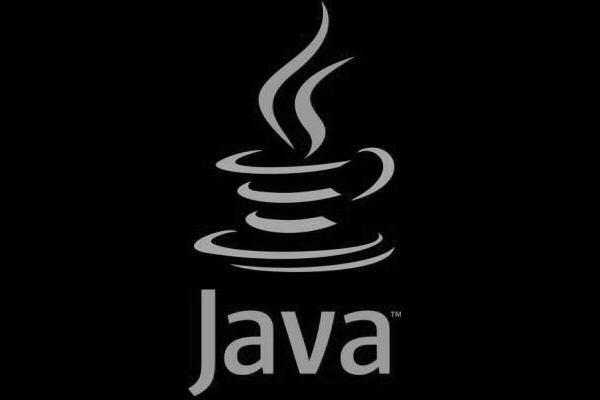[code]
<?xml version="1.0" encoding="utf-8"?>
<LinearLayout xmlns:android="http://schemas.android.com/apk/res/android"
android:layout_width="match_parent"
android:layout_height="match_parent"
android:orientation="vertical" >
<LinearLayout
android:layout_width="match_parent"
android:layout_height="wrap_content"
android:orientation="horizontal">
<TextView
android:id="@+id/userName"
android:layout_width="wrap_content"
android:layout_height="wrap_content"
android:text="Kullanıcı Adı"
android:layout_weight="1"></TextView>
<EditText
android:id="@+id/userNameED"
android:layout_width="wrap_content"
android:layout_height="wrap_content"
android:hint="Kullanıcı Adı"
android:layout_weight="1"/>
</LinearLayout>
<LinearLayout
android:layout_width="match_parent"
android:layout_height="wrap_content"
android:orientation="horizontal">
<TextView
android:id="@+id/password"
android:layout_width="wrap_content"
android:layout_height="wrap_content"
android:text="Parola"
android:layout_weight="1"></TextView>
<EditText
android:id="@+id/passwordED"
android:layout_width="wrap_content"
android:layout_height="wrap_content"
android:hint="Parola"
android:layout_weight="1"/>
</LinearLayout>
</LinearLayout>
[/code]
layout_weight sayesinde nesne kaç tane ise ekrana sığacak şekilde fulletebiliyorsun.
istersen onu silip edittextlere marginLeft verip textview'e göre sağa kaydırırsın.
LinearLayout un orientation özelliği var horizontal ise içindeki nesneler yatay
vertical ise dikey listelenir.
En dış layout vertical oldugu için içeriye yazdığın tüm layoutlar alt alta geldi
İçerdeki layoutlarda horizontal oldugu için içindeki EditText ve TextView yan yana geliyor.
Relative ilede benzerini yapabilirsin Relativede nesneleri birbirine göre hizalama ve sağa sola ortaya tepeye aşşağıya istediğin yere sabitleme özellikleride mevcut.
İyi çalışmalar